
Furnace Repair in Conroe, TX
Conroe Furnace Repair Specialists
When your heating system won’t start, doing your furnace repair in Conroe, TX, can feel daunting. There are a couple of timesaving, inexpensive solutions you can take on yourself to prevent a heating repair bill. If your heating system won’t kick on, won’t keep running, or won’t fire, take a look at the troubleshooting guide below in advance of calling an HVAC expert. The skilled technicians at our furnace company are here to help when you need professional heating system repair service!
What Are Common Furnace Repair Problems?
As a leading HVAC company in Conroe, TX, Air Houston Mechanical LLC frequently encounters a range of common problems with furnaces and heating systems. Our team of seasoned professionals is always ready to address these issues and restore your home comfort. However, by understanding some of these common problems, you might be better prepared to handle heating system complications when they arise.
Do Go through our easy checklist as demonstrated to start troubleshooting your furnace. A great deal of these processes do not require mechanical know-how to complete your furnace repair.
Furnace Repair Checklist
1. Look at the Thermostat: To start, make sure your thermostat is telling your heater to turn on.
Digital Thermostat
- Change the batteries if the screen is empty. If the digital monitor is messed up, the thermostat could need to be replaced.
- Make sure the switch is set to “heat” instead of “off” or “cool.”
- Make sure the program is showing the correct day and time and is scheduled to “run.” If you’re having a hard time turning off the setting, set the temperature by using the up/down arrows and holding the “hold” button. This will cause the furnace to start if the thermostat is causing a problem.
- Increase the temperature setting to 5 degrees above the temperature of the room.
If your heating hasn’t started within a few minutes, make sure it has power by switching the fan switch from “auto” to “on.” If the fan doesn’t start, your heater could be without power.
Smart Thermostat
If you use a smart thermostat—such as one made by Nest, Ecobee, Lux, Honeywell, or Bosch—troubleshooting will be determined by the model you have. Check the manufacturer’s website for assistance. If you’re still unable to get your Wi-Fi thermostat to function, reach us at (832) 501-3419 for heating and cooling service.
2. Examine Breakers and Switches: Next, confirm your breaker and furnace switch are on.
- Look for your main electrical panel. If you don’t know where it is, search for a gray metal box in your basement, garage, or closet.
- Ensure your hands and feet aren’t wet before using the panel or breakers.
- Locate the breaker labeled “furnace” or “heat,” and ensure it’s turned “on.” If you discover a tripped breaker, it will be in the middle or “off” position.
- With one hand, quickly switch the breaker to the “on” position. If the breaker trips right away and pops back to “off,” don’t try to reset it, and contact a professional from Air Houston Mechanical LLC at (832) 501-3419 quickly.
- Ensure the lever is facing up in the “on” spot. If it was switched off, expect your furnace to take up to five minutes to start. (If you’re unaware of where to locate your furnace, take a look at your basement, garage, or utility closet. It can also be in a crawl space or attic.)
3. Get a New Air Filter: When we think about heater problems, a grungy, clogged air filter is frequently the top culprit.
If your filter is too grungy:
- Your heat won’t keep heating your home, or it might get too hot from restricted airflow.
- Your utility bills may be higher because your heat is running more often.
- Your furnace might fail sooner than it should due to the fact a dusty filter causes it to work overtime.
- Your furnace might be cut off from power if an overly dirty filter is the cause of a tripped breaker.
Based on what model of the heater you own, your air filter will be in the interior of the blower compartment of your heater, an attached filter case, or a wall-mounted return air grille.
To replace your filter:
- Cut the power to your heater.
- Remove the filter and tilt it toward the light. If you can’t view light through it, replace it.
- Put in the new filter with the arrow pointing toward the heater to keep damage from happening.
Flat filters need to be replaced once a month, while pleated filters should last about three months. If you have children or pets, you may have to change your filter more often.
To make the process easier down the road, use a permanent writing tool on your heater exterior or ductwork to indicate the airflow direction and filter size.
4. Check the Condensate Pan
Commonly known as drain pans, condensate pans hold liquid your heating system draws from the air.
If water is seeping from your furnace or its pan has too much water in it, try these guidelines.
- If your pan contains a drain (look for a PVC pipe), double-check that it isn’t full. If it should be drained, get a special pan-cleaning tablet you can get at home improvement or hardware stores.
- If your pan contains a pump, inspect the float switch. If the button is stuck “up” with standing water in the pan, call us at (832) 501-3419, because you will likely have to install a new pump.
5. Check for Heating Error Codes
If malfunctions keep on happening, look at your heater’s plastic window to confirm the blower motor’s status. Depending on the brand, the light could also be attached to the surface of your heater.
If you note anything other than an uninterrupted, colored light or blinking green light, call us at (832) 501-3419 for HVAC service. Your heater may be emitting an error code that needs specialized assistance.
6. Clean the Flame Sensor
If your heater attempts to run but switches off without putting out heat, a filthy flame sensor might be at fault. When this happens, your heater will attempt to ignite three times before a safety feature turns it off for around an hour.
If you feel confident with removing the panels from your heater, gently scrubbing your flame sensor is a job you can do personally. Or, one of our heating repair service professionals can complete it for you.
If you are fine with cleaning the sensor on your own, you require:
- A 1/4” hex screwdriver or wrench
- Bit of light grit sandpaper, steel wool, or emery cloth
- An unused paper towel
As the next step:
- Turn off the furnace’s power through its wall switch or breaker. If you don’t have an electric gas valve, you must switch off the gas as well.
- Take off the heater’s front panel and trace the wire to the flame sensor.
- Take off the rod and use your sandpaper, steel wool, or emery cloth to carefully clean the metal rod.
- Clean the rod with a paper towel.
- Screw the sensor back in.
- Secure the furnace doors.
- Turn the furnace’s power back on. It might proceed through a series of examinations before proceeding with regular heating. If your heater doesn’t turn on, the sensor may need to be replaced or something else could be wrong. If this takes place, get in touch with us at (832) 501-3419 for heating and cooling repair assistance.
7. Reignite the Pilot Light
If you are using an aging furnace, the pilot light could be out. To relight it, locate the directions on a sheet on your furnace, or follow these recommendations.
- Find the lever below your heater that says “pilot,” “on” and “off.”
- Push the switch to the “off” position.
- Wait at least five minutes to prevent sparking a fire.
- Turn the knob to “pilot.”
- Press the “reset” switch as you bring the flame of a long lighter to the pilot light opening.
- Release the “reset” switch once the pilot light is lit.
If you have gone through the instructions twice and the pilot light still won’t ignite or remain to burn, call us at (832) 501-3419 for furnace service.

Air Houston Mechanical's Blog
-
 Improving Your Home’s Ventilation for a Healthier Living SpaceRead More
Improving Your Home’s Ventilation for a Healthier Living SpaceRead More -
 The Environmental Benefits of Energy-Efficient HVAC SystemsRead More
The Environmental Benefits of Energy-Efficient HVAC SystemsRead More -
 8 Tips to Choosing the Right Furnace For Your HomeRead More
8 Tips to Choosing the Right Furnace For Your HomeRead More -
 Winterizing Your HVAC System: A Step-by-Step GuideRead More
Winterizing Your HVAC System: A Step-by-Step GuideRead More -
 4 Signs That Your HVAC System Needs to Be ReplacedRead More
4 Signs That Your HVAC System Needs to Be ReplacedRead More -
 Who to Call When Your Furnace Needs Repaired?Read More
Who to Call When Your Furnace Needs Repaired?Read More -
 4 Incredible Benefits of Mini-Split Air Conditioning SystemsRead More
4 Incredible Benefits of Mini-Split Air Conditioning SystemsRead More -
 The Ultimate Homeowner’s Guide to Heat Pumps and How They WorkRead More
The Ultimate Homeowner’s Guide to Heat Pumps and How They WorkRead More -
 What Causes an Air Conditioner to Freeze Up?Read More
What Causes an Air Conditioner to Freeze Up?Read More -
 Should You Schedule Air Duct Cleaning for Your Home?Read More
Should You Schedule Air Duct Cleaning for Your Home?Read More -
 The 6 Crucial Components of AC MaintenanceRead More
The 6 Crucial Components of AC MaintenanceRead More -
 Dust, Allergies, Mold, Odors: Why Air Purifiers Are Worth ItRead More
Dust, Allergies, Mold, Odors: Why Air Purifiers Are Worth ItRead More -
 Lennox vs. Other HVAC Brands: Which Is Better?Read More
Lennox vs. Other HVAC Brands: Which Is Better?Read More -
 How to Get a Rebate for a New, High-Efficiency Heat Pump in 2023Read More
How to Get a Rebate for a New, High-Efficiency Heat Pump in 2023Read More -
 Why HVAC Is a Good Career Choice: What You’ll Do as a Technician and How Much You’ll MakeRead More
Why HVAC Is a Good Career Choice: What You’ll Do as a Technician and How Much You’ll MakeRead More -
 How Furnace Efficiency Standards Will Change in 2023Read More
How Furnace Efficiency Standards Will Change in 2023Read More -
 Guide to Working as an HVAC Helper: What You’ll Do and How Much You’ll MakeRead More
Guide to Working as an HVAC Helper: What You’ll Do and How Much You’ll MakeRead More -
 4 Ways to Make Your Home More Energy EfficientRead More
4 Ways to Make Your Home More Energy EfficientRead More -
 You Asked, We Answer: Is a Home Energy Audit Worth It?Read More
You Asked, We Answer: Is a Home Energy Audit Worth It?Read More -
 A Guide to HVAC Rebates in 2023Read More
A Guide to HVAC Rebates in 2023Read More -
 Solved: Honeywell Thermostat Error CodesRead More
Solved: Honeywell Thermostat Error CodesRead More -
 What to Set Your Thermostat to When AwayRead More
What to Set Your Thermostat to When AwayRead More -
 Season-by-Season Guide: Should My Thermostat Be on Auto or Fan?Read More
Season-by-Season Guide: Should My Thermostat Be on Auto or Fan?Read More -
 Why Your Windows Are Sweating Indoors and How to Fix ItRead More
Why Your Windows Are Sweating Indoors and How to Fix ItRead More -
 Cracked Heat Exchanger: What It Means and What You Should Do NextRead More
Cracked Heat Exchanger: What It Means and What You Should Do NextRead More -
 Use These Tips to Prepare Your HVAC System for WinterRead More
Use These Tips to Prepare Your HVAC System for WinterRead More -
 Troubleshooting Common Nest Thermostat Error CodesRead More
Troubleshooting Common Nest Thermostat Error CodesRead More -
 Do I Need a Furnace with a Heat Pump? It DependsRead More
Do I Need a Furnace with a Heat Pump? It DependsRead More -
 Our Pros Answer Your Questions About Carbon MonoxideRead More
Our Pros Answer Your Questions About Carbon MonoxideRead More -
 Why Are Electrostatic Filters Better Than Regular Filters?Read More
Why Are Electrostatic Filters Better Than Regular Filters?Read More -
 Complete Guide to HVAC: What It Means and How to Choose the Right System for Your HomeRead More
Complete Guide to HVAC: What It Means and How to Choose the Right System for Your HomeRead More -
 Solved: Lennox iComfort Thermostat Error Codes 411, 225 and 31Read More
Solved: Lennox iComfort Thermostat Error Codes 411, 225 and 31Read More -
 When’s the Best Time to Buy an HVAC System?Read More
When’s the Best Time to Buy an HVAC System?Read More -
 Here Are Eight Great Places to Install a Mini-Split SystemRead More
Here Are Eight Great Places to Install a Mini-Split SystemRead More -
 HVAC Zoning Systems: What They Do and Why Your Home Needs OneRead More
HVAC Zoning Systems: What They Do and Why Your Home Needs OneRead More -
 What Do HVAC Certifications Mean?Read More
What Do HVAC Certifications Mean?Read More -
 What’s the Best Temperature for Sleeping?Read More
What’s the Best Temperature for Sleeping?Read More -
 HVAC Checklist for First Time Home BuyersRead More
HVAC Checklist for First Time Home BuyersRead More -
 Guide to Energy-Efficient Thermostat Settings in Winter in HuffmanRead More
Guide to Energy-Efficient Thermostat Settings in Winter in HuffmanRead More -
 Is it Normal for a New Furnace to Smell?Read More
Is it Normal for a New Furnace to Smell?Read More -
 Natural Gas Prices Are Rising; Here’s How to Keep Heating Costs Under ControlRead More
Natural Gas Prices Are Rising; Here’s How to Keep Heating Costs Under ControlRead More -
 7 Reasons to Purchase a High-Efficiency FurnaceRead More
7 Reasons to Purchase a High-Efficiency FurnaceRead More -
 Lennox Mini Split Error Codes and What They Might MeanRead More
Lennox Mini Split Error Codes and What They Might MeanRead More -
 6 Common Furnace Smells ExplainedRead More
6 Common Furnace Smells ExplainedRead More -
 Average Costs to Replace a Gas FurnaceRead More
Average Costs to Replace a Gas FurnaceRead More -
 3 Mini-Split Noises and What They MeanRead More
3 Mini-Split Noises and What They MeanRead More -
 4 Mini-Split Smells and What They MeanRead More
4 Mini-Split Smells and What They MeanRead More -
 3 Things That Can Happen If Your Air Conditioner Isn’t LevelRead More
3 Things That Can Happen If Your Air Conditioner Isn’t LevelRead More -
 Is a Leaking Air Conditioner Dangerous?Read More
Is a Leaking Air Conditioner Dangerous?Read More -
 HVAC Jobs Are Needed: What You’ll Do as a Technician and How Much You’ll EarnRead More
HVAC Jobs Are Needed: What You’ll Do as a Technician and How Much You’ll EarnRead More -
 7 Common Mini-Split Issues and How to Fix ThemRead More
7 Common Mini-Split Issues and How to Fix ThemRead More -
 Should I Replace My 15-Year-Old Air Conditioner?Read More
Should I Replace My 15-Year-Old Air Conditioner?Read More -
 I Want a Smart Thermostat but Don’t Have a C Wire – Now What?Read More
I Want a Smart Thermostat but Don’t Have a C Wire – Now What?Read More -
 Things to Consider When Replacing Your Air ConditionerRead More
Things to Consider When Replacing Your Air ConditionerRead More -
 How Much Does a New Air Conditioner Cost?Read More
How Much Does a New Air Conditioner Cost?Read More -
 8 Common Air Conditioning Repairs and How Much They May Cost to FixRead More
8 Common Air Conditioning Repairs and How Much They May Cost to FixRead More -
 6 Common Air Conditioner Smells Answered and How to Repair ThemRead More
6 Common Air Conditioner Smells Answered and How to Repair ThemRead More -
 Why Your Nest Thermostat Isn’t Working and How to Repair ItRead More
Why Your Nest Thermostat Isn’t Working and How to Repair ItRead More -
 How Much Does a Mini-Split Cost?Read More
How Much Does a Mini-Split Cost?Read More -
 Learn if the Nest Smart Thermostat Works with Your HVAC SystemRead More
Learn if the Nest Smart Thermostat Works with Your HVAC SystemRead More -
 How Long Does a Furnace Last?Read More
How Long Does a Furnace Last?Read More -
 Increase Your Homes Air Quality with These 3 Best Air PurifiersRead More
Increase Your Homes Air Quality with These 3 Best Air PurifiersRead More -
 How You Can Get a Smart Thermostat for (Almost) FreeRead More
How You Can Get a Smart Thermostat for (Almost) FreeRead More -
 Why Air Purifiers Arent a Waste of MoneyRead More
Why Air Purifiers Arent a Waste of MoneyRead More -
 How a Smart Thermostat Can Help You Pay Less for EnergyRead More
How a Smart Thermostat Can Help You Pay Less for EnergyRead More -
 Mini Splits vs. Garage Heaters: Whats Right for My Garage?Read More
Mini Splits vs. Garage Heaters: Whats Right for My Garage?Read More -
 3 Ways to Make Your Furnace Run More QuietlyRead More
3 Ways to Make Your Furnace Run More QuietlyRead More -
 Are Smart Home Vents a Good InvestmentRead More
Are Smart Home Vents a Good InvestmentRead More -
 Banging, Screeching and Rattling: What 6 Ordinary Furnace Noises IndicateRead More
Banging, Screeching and Rattling: What 6 Ordinary Furnace Noises IndicateRead More -
 How Often Should You Tune Up Your Furnace?Read More
How Often Should You Tune Up Your Furnace?Read More -
 4 Methods to Increase Ventilation in Your HouseRead More
4 Methods to Increase Ventilation in Your HouseRead More -
 Do UVC Air Purifiers Work?Read More
Do UVC Air Purifiers Work?Read More -
 How Does Air Conditioning Refrigerant Phaseout Affect Me?Read More
How Does Air Conditioning Refrigerant Phaseout Affect Me?Read More -
 Which Uses Less Energy? AC Fan on or in Auto?Read More
Which Uses Less Energy? AC Fan on or in Auto?Read More -
 Five Reasons Why Your Air Conditioner Isn’t Cooling Your ResidenceRead More
Five Reasons Why Your Air Conditioner Isn’t Cooling Your ResidenceRead More -
 Is it Cheaper to Leave Your AC on All Day in the Summer?Read More
Is it Cheaper to Leave Your AC on All Day in the Summer?Read More -
 Whats the Most Energy-Efficient AC Setting?Read More
Whats the Most Energy-Efficient AC Setting?Read More -
 Signs Your Home Has Poor Indoor Air Quality and How to Repair ItRead More
Signs Your Home Has Poor Indoor Air Quality and How to Repair ItRead More -
 Is an AC Tune-Up Worth It?Read More
Is an AC Tune-Up Worth It?Read More -
 Do Air Purifiers Help with Allergies?Read More
Do Air Purifiers Help with Allergies?Read More -
 Can I earn a tax credit for my new furnace?Read More
Can I earn a tax credit for my new furnace?Read More -
 Why Your House’s Indoor Air Quality is ImportantRead More
Why Your House’s Indoor Air Quality is ImportantRead More -
 Is a High-Efficiency Furnace Worth the Money?Read More
Is a High-Efficiency Furnace Worth the Money?Read More -
 How Much Will a Current Furnace Cost?Read More
How Much Will a Current Furnace Cost?Read More -
 What Should You Set Your Thermostat to in the Winter?Read More
What Should You Set Your Thermostat to in the Winter?Read More -
 Top Lennox® Furnace Error Codes (and What They Mean)Read More
Top Lennox® Furnace Error Codes (and What They Mean)Read More -
 Do HVAC Technicians Make Good Money?Read More
Do HVAC Technicians Make Good Money?Read More -
 How Much Space Should I Leave Open Around My Furnace?Read More
How Much Space Should I Leave Open Around My Furnace?Read More -
 Do I Need to Cover My Air Conditioner?Read More
Do I Need to Cover My Air Conditioner?Read More -
 How Much Space Should Stay Open Around My Air Conditioner?Read More
How Much Space Should Stay Open Around My Air Conditioner?Read More -
 Tips for Cleaning Your AC SystemRead More
Tips for Cleaning Your AC SystemRead More -
 Will closing my vents help with my energy bills?Read More
Will closing my vents help with my energy bills?Read More -
 Signs that AC Repair is NeededRead More
Signs that AC Repair is NeededRead More -
 How to Keep Your Air Conditioner from FailingRead More
How to Keep Your Air Conditioner from FailingRead More -
 Do Houseplants Improve Air Quality in Your Home?Read More
Do Houseplants Improve Air Quality in Your Home?Read More -
 My Lights Flicker When I Use My HVAC. Should I be Concerned?Read More
My Lights Flicker When I Use My HVAC. Should I be Concerned?Read More -
 How can I determine the age of my furnace?Read More
How can I determine the age of my furnace?Read More -
 What size furnace do I need?Read More
What size furnace do I need?Read More -
 How Can I Take Control of My Energy Costs?Read More
How Can I Take Control of My Energy Costs?Read More -
 What can I do during winter months to lower my energy bills?Read More
What can I do during winter months to lower my energy bills?Read More -
 How Learning Thermostats are Different from Programmable ThermostatsRead More
How Learning Thermostats are Different from Programmable ThermostatsRead More -
 Why is My Gas Furnace Blowing Cold Air?Read More
Why is My Gas Furnace Blowing Cold Air?Read More -
 Its Never Too Late for Furnace InstallationRead More
Its Never Too Late for Furnace InstallationRead More -
 Why is the right amount of humidity so important for your home?Read More
Why is the right amount of humidity so important for your home?Read More -
 The Importance of Professional Air Conditioner MaintenanceRead More
The Importance of Professional Air Conditioner MaintenanceRead More -
 What do HVAC ratings mean?Read More
What do HVAC ratings mean?Read More -
 What a Smart Thermostat Can Do for Your HomeRead More
What a Smart Thermostat Can Do for Your HomeRead More -
 What do new homeowners need to know about their air conditioner?Read More
What do new homeowners need to know about their air conditioner?Read More -
 What you need to know about packaged unitsRead More
What you need to know about packaged unitsRead More -
 How do I know if my air conditioner is running properly this summer?Read More
How do I know if my air conditioner is running properly this summer?Read More -
 What does an air purification system do?Read More
What does an air purification system do?Read More -
 How Do I Know if I Need a New Air Conditioner?Read More
How Do I Know if I Need a New Air Conditioner?Read More -
 What can I expect during my air conditioning installation?Read More
What can I expect during my air conditioning installation?Read More -
 What can I do to help my indoor air quality during allergy season?Read More
What can I do to help my indoor air quality during allergy season?Read More -
 What does air duct cleaning involve?Read More
What does air duct cleaning involve?Read More -
 What are the advantages of a zoning system?Read More
What are the advantages of a zoning system?Read More -
 Is a Mini Split Right for You?Read More
Is a Mini Split Right for You?Read More -
 What exactly impacts indoor air quality?Read More
What exactly impacts indoor air quality?Read More -
 Huffman Deciphering Duct CleaningRead More
Huffman Deciphering Duct CleaningRead More -
 How to Know When It’s Time for a Furnace RepairRead More
How to Know When It’s Time for a Furnace RepairRead More -
 How Does Furnace Maintenance Impact the Energy Efficiency of Your Home?Read More
How Does Furnace Maintenance Impact the Energy Efficiency of Your Home?Read More -
 Why is Your Furnace Tripping Your Circuit Breaker?Read More
Why is Your Furnace Tripping Your Circuit Breaker?Read More -
 Tackling Dry Air in the WinterRead More
Tackling Dry Air in the WinterRead More -
 How You Can Help Minimize the Heat Leaving Your HomeRead More
How You Can Help Minimize the Heat Leaving Your HomeRead More -
 How Indoor Air Quality Affects Your HomeRead More
How Indoor Air Quality Affects Your HomeRead More -
 The Real Value of Keeping Your Furnace MaintainedRead More
The Real Value of Keeping Your Furnace MaintainedRead More -
 How to Pick Out the Right HVAC ContractorRead More
How to Pick Out the Right HVAC ContractorRead More -
 Things You are Doing to Stay Warm That are Actually Making You ColderRead More
Things You are Doing to Stay Warm That are Actually Making You ColderRead More -
 Which Furnace Service Plan Should I Get?Read More
Which Furnace Service Plan Should I Get?Read More -
 Which Air Conditioning Service Plan Should I Get?Read More
Which Air Conditioning Service Plan Should I Get?Read More -
 How to Tell if Your AC is in Need of Emergency RepairRead More
How to Tell if Your AC is in Need of Emergency RepairRead More -
 How Tell if Your Huffman Furnace is in Need of Emergency RepairRead More
How Tell if Your Huffman Furnace is in Need of Emergency RepairRead More -
 HVAC Recovery After Flooding and Water DamageRead More
HVAC Recovery After Flooding and Water DamageRead More -
 How to Evenly Heat and Cool Your HomeRead More
How to Evenly Heat and Cool Your HomeRead More -
 What to Expect When You Get a Furnace InstalledRead More
What to Expect When You Get a Furnace InstalledRead More -
 How Can Air Conditioning Service Help You Sleep Better?Read More
How Can Air Conditioning Service Help You Sleep Better?Read More -
 How Can Furnace Service Help You Sleep Better?Read More
How Can Furnace Service Help You Sleep Better?Read More -
 Stay Ahead of the Game, Get Your Furnace Maintenance Done Before Winter HitsRead More
Stay Ahead of the Game, Get Your Furnace Maintenance Done Before Winter HitsRead More -
 How to Prep Your Home for Cooler Fall TemperaturesRead More
How to Prep Your Home for Cooler Fall TemperaturesRead More -
 Tips to Help You Stay Cool and Energy Efficient Throughout SummerRead More
Tips to Help You Stay Cool and Energy Efficient Throughout SummerRead More -
 How Severe Weather Can Lead to an AC RepairRead More
How Severe Weather Can Lead to an AC RepairRead More -
 How Indoor Air Quality Affects Your AllergiesRead More
How Indoor Air Quality Affects Your AllergiesRead More -
 What Size Should My Bathroom Ventilation Fan Be?Read More
What Size Should My Bathroom Ventilation Fan Be?Read More -
 Why Does Your Air Conditioner Freeze in Summer?Read More
Why Does Your Air Conditioner Freeze in Summer?Read More -
 What You Need to Ask Before Hiring an AC Repair CompanyRead More
What You Need to Ask Before Hiring an AC Repair CompanyRead More -
 How to Find and Fix Hot and Cold SpotsRead More
How to Find and Fix Hot and Cold SpotsRead More -
 Using a Mini Split for an Add-On to Your HouseRead More
Using a Mini Split for an Add-On to Your HouseRead More -
 How Often Should You Expect to Get Air Conditioning Service Done?Read More
How Often Should You Expect to Get Air Conditioning Service Done?Read More -
 What is an Air Handler and What Does It Do?Read More
What is an Air Handler and What Does It Do?Read More -
 How AC Repair and Maintenance Can Actually Save You MoneyRead More
How AC Repair and Maintenance Can Actually Save You MoneyRead More -
 Why Its Important to Have Your AC Professionally InstalledRead More
Why Its Important to Have Your AC Professionally InstalledRead More -
 How to Tell Your Heating and Cooling Service Provider What Sound Your System is MakingRead More
How to Tell Your Heating and Cooling Service Provider What Sound Your System is MakingRead More -
 Prepare Your AC for SummerRead More
Prepare Your AC for SummerRead More -
 How to Choose a Heating and Air Conditioning CompanyRead More
How to Choose a Heating and Air Conditioning CompanyRead More -
 Take These Simple Steps to Get the Most out of Your Homes Energy EfficiencyRead More
Take These Simple Steps to Get the Most out of Your Homes Energy EfficiencyRead More -
 Why It’s Important to Take Care of AC Repairs Before It Warms UpRead More
Why It’s Important to Take Care of AC Repairs Before It Warms UpRead More -
 Smart ThermostatsRead More
Smart ThermostatsRead More -
 How to Keep Your Huffman Home Comfortable This WinterRead More
How to Keep Your Huffman Home Comfortable This WinterRead More -
 What To Do When the Heat Goes OutRead More
What To Do When the Heat Goes OutRead More -
 Gas Furnaces and Carbon Monoxide: The Risks and How to Protect Your FamilyRead More
Gas Furnaces and Carbon Monoxide: The Risks and How to Protect Your FamilyRead More -
 How to Tell if Your Ducts Need to be CleanedRead More
How to Tell if Your Ducts Need to be CleanedRead More -
 The importance of furnace maintenanceRead More
The importance of furnace maintenanceRead More -
 Don’t DIY, Hire A Pro – don’t take on the additional cost of having to repair or fix an improper repair jobRead More
Don’t DIY, Hire A Pro – don’t take on the additional cost of having to repair or fix an improper repair jobRead More -
 What energy efficiency ratings mean and why they’re importantRead More
What energy efficiency ratings mean and why they’re importantRead More -
 Make your home even more cozy this winter with proper humidificationRead More
Make your home even more cozy this winter with proper humidificationRead More -
 Why you should invest in annual furnace serviceRead More
Why you should invest in annual furnace serviceRead More -
 Having problems with your furnace? Furnace service may be the answerRead More
Having problems with your furnace? Furnace service may be the answerRead More -
 Choosing the Right Company to Handle Your Air Conditioner RepairRead More
Choosing the Right Company to Handle Your Air Conditioner RepairRead More -
 Choosing the Right Company to Handle Your Furnace RepairRead More
Choosing the Right Company to Handle Your Furnace RepairRead More -
 Why Now is the Best Time for Air Conditioner ReplacementRead More
Why Now is the Best Time for Air Conditioner ReplacementRead More -
 Why Now is the Best Time for Furnace ReplacementRead More
Why Now is the Best Time for Furnace ReplacementRead More -
 Why Does Your Air Conditioner Smell When You Turn It On?Read More
Why Does Your Air Conditioner Smell When You Turn It On?Read More -
 Why Does Your Furnace Smell When You Turn It On?Read More
Why Does Your Furnace Smell When You Turn It On?Read More -
 5 Ways to Make Sure Your Air Conditioner is Ready for FallRead More
5 Ways to Make Sure Your Air Conditioner is Ready for FallRead More -
 3 Ways to Make Sure Your Furnace is Ready for FallRead More
3 Ways to Make Sure Your Furnace is Ready for FallRead More -
 Keeping Your Home Comfortable As Fall ArrivesRead More
Keeping Your Home Comfortable As Fall ArrivesRead More -
 Everything You Need to Know About Air FiltersRead More
Everything You Need to Know About Air FiltersRead More -
 Take Control of Your Homes Temperature with Zoned Comfort SystemRead More
Take Control of Your Homes Temperature with Zoned Comfort SystemRead More -
 Stay in Control of Your Comfort and Your Energy ExpensesRead More
Stay in Control of Your Comfort and Your Energy ExpensesRead More -
 How Air Conditioner Service May Help You Sleep BetterRead More
How Air Conditioner Service May Help You Sleep BetterRead More -
 Fend Off Fall Humidity: Boost Your Indoor Air QualityRead More
Fend Off Fall Humidity: Boost Your Indoor Air QualityRead More -
 How to Keep Your Air Conditioner Running Well Through the FallRead More
How to Keep Your Air Conditioner Running Well Through the FallRead More -
 How You Can Reduce the Effects of Allergies in Your Home This FallRead More
How You Can Reduce the Effects of Allergies in Your Home This FallRead More -
 How to Help Your Air Conditioner Run at Peak PerformanceRead More
How to Help Your Air Conditioner Run at Peak PerformanceRead More -
 The Benefits of a Mini-Split SystemRead More
The Benefits of a Mini-Split SystemRead More -
 How Does an Air Conditioner Work?Read More
How Does an Air Conditioner Work?Read More -
 How to Know It May Be Time for Air Conditioner ServiceRead More
How to Know It May Be Time for Air Conditioner ServiceRead More -
 What is load calculation and how does it factor in to my new air conditioner?Read More
What is load calculation and how does it factor in to my new air conditioner?Read More -
 What to Do About an Air Conditioner Leaking Water – Tips from Your AC Repair ExpertsRead More
What to Do About an Air Conditioner Leaking Water – Tips from Your AC Repair ExpertsRead More -
 What is Dust Made of and How Does It Affect Your Indoor Air Quality?Read More
What is Dust Made of and How Does It Affect Your Indoor Air Quality?Read More -
 What to Know When Replacing Your Air ConditionerRead More
What to Know When Replacing Your Air ConditionerRead More -
 Figuring Out If Its Time for AC Repair or ReplacementRead More
Figuring Out If Its Time for AC Repair or ReplacementRead More -
 How to Reduce the Impact of Air Quality IrritantsRead More
How to Reduce the Impact of Air Quality IrritantsRead More -
 Tips to Get Your Air Conditioner Ready for SummerRead More
Tips to Get Your Air Conditioner Ready for SummerRead More -
 3 Things Impacting Your Indoor Air QualityRead More
3 Things Impacting Your Indoor Air QualityRead More -
 Add AC Repair and Service to Your Spring To-Do ListRead More
Add AC Repair and Service to Your Spring To-Do ListRead More -
 The Problem with Dry AirRead More
The Problem with Dry AirRead More -
 Using Your Fan and Air Conditioner in HuffmanRead More
Using Your Fan and Air Conditioner in HuffmanRead More -
 How to Take Advantage of Your Furnaces EfficiencyRead More
How to Take Advantage of Your Furnaces EfficiencyRead More -
 How to Take Advantage of Your Air Conditioners EfficiencyRead More
How to Take Advantage of Your Air Conditioners EfficiencyRead More -
 Do I need a zoned home?Read More
Do I need a zoned home?Read More -
 Snowstorms and Air ConditionersRead More
Snowstorms and Air ConditionersRead More -
 Snowstorms and FurnacesRead More
Snowstorms and FurnacesRead More -
 What Can I Do to Lower My Energy Bills in Huffman?Read More
What Can I Do to Lower My Energy Bills in Huffman?Read More -
 What Size Should My Replacement Air Conditioner Be?Read More
What Size Should My Replacement Air Conditioner Be?Read More -
 What Size Should My Replacement Furnace Be?Read More
What Size Should My Replacement Furnace Be?Read More -
 How to Choose an HVAC Contractor in HuffmanRead More
How to Choose an HVAC Contractor in HuffmanRead More -
 How Can I Improve My Indoor Air Quality?Read More
How Can I Improve My Indoor Air Quality?Read More -
 Choosing the Right Humidifier for Your Huffman HomeRead More
Choosing the Right Humidifier for Your Huffman HomeRead More -
 Simple Ways to Avoid Calling for AC Repair This WinterRead More
Simple Ways to Avoid Calling for AC Repair This WinterRead More -
 Simple Ways to Avoid Calling for Furnace Repair this WinterRead More
Simple Ways to Avoid Calling for Furnace Repair this WinterRead More -
 Easy Ways Keep Cool Air from Escaping Your Huffman HomeRead More
Easy Ways Keep Cool Air from Escaping Your Huffman HomeRead More -
 Easy Ways Keep Heat from Escaping Your Huffman HomeRead More
Easy Ways Keep Heat from Escaping Your Huffman HomeRead More -
 Is it Time for Furnace Service or Replacement?Read More
Is it Time for Furnace Service or Replacement?Read More -
 Is it Time for Air Conditioner Service or Replacement?Read More
Is it Time for Air Conditioner Service or Replacement?Read More -
 Air Conditioner Service, SEER and What They Mean for You in Huffman, TXRead More
Air Conditioner Service, SEER and What They Mean for You in Huffman, TXRead More -
 How Air Conditioner Repair and Maintenance Can Improve Indoor Air QualityRead More
How Air Conditioner Repair and Maintenance Can Improve Indoor Air QualityRead More -
 Comfort Maximized From New Plants to Furnace ServiceRead More
Comfort Maximized From New Plants to Furnace ServiceRead More -
 Comfort Maximized – From New Plants to Air Conditioner ServiceRead More
Comfort Maximized – From New Plants to Air Conditioner ServiceRead More -
 Thermostat Tips from Your Air Conditioner Service TechnicianRead More
Thermostat Tips from Your Air Conditioner Service TechnicianRead More -
 Things You Do to Stay Warm that Actually Make You Colder in HuffmanRead More
Things You Do to Stay Warm that Actually Make You Colder in HuffmanRead More -
 Tips to Improve Your Furnace Efficiency in HuffmanRead More
Tips to Improve Your Furnace Efficiency in HuffmanRead More -
 What to Do When the Heat Goes Out in Huffman Prior to Furnace RepairRead More
What to Do When the Heat Goes Out in Huffman Prior to Furnace RepairRead More -
 Furnace Service and More: 5 Ways to Take on Heating Costs in HuffmanRead More
Furnace Service and More: 5 Ways to Take on Heating Costs in HuffmanRead More -
 Air Conditioner Service and More: 5 Ways to Take On Cooling Costs in HuffmanRead More
Air Conditioner Service and More: 5 Ways to Take On Cooling Costs in HuffmanRead More -
 Places to Check for Leaking Air Prior to Furnace Service in Your Huffman HomeRead More
Places to Check for Leaking Air Prior to Furnace Service in Your Huffman HomeRead More -
 Consistent Comfort No Matter The Season in Huffman with Furnace ServiceRead More
Consistent Comfort No Matter The Season in Huffman with Furnace ServiceRead More -
 Furnace Troubleshooting: What to Do Before Calling for Furnace RepairRead More
Furnace Troubleshooting: What to Do Before Calling for Furnace RepairRead More -
 Choosing the Right Heating and Air Conditioning System for HuffmanRead More
Choosing the Right Heating and Air Conditioning System for HuffmanRead More -
 Take the Guesswork Out of Air Conditioner Service: Upgrade to a Smart Thermostat in HuffmanRead More
Take the Guesswork Out of Air Conditioner Service: Upgrade to a Smart Thermostat in HuffmanRead More -
 The Real Value of Professional Air Conditioner Service in HuffmanRead More
The Real Value of Professional Air Conditioner Service in HuffmanRead More -
 Furnace Service or Furnace Replacement: What to ConsiderRead More
Furnace Service or Furnace Replacement: What to ConsiderRead More -
 Too Soon? Think Again Now is the Time for Furnace Service in HuffmanRead More
Too Soon? Think Again Now is the Time for Furnace Service in HuffmanRead More -
 Humidifiers: the Unexpected Comfort ProviderRead More
Humidifiers: the Unexpected Comfort ProviderRead More -
 How to Stay Cool in Huffman Without Spending a Lot on Air Conditioner ServiceRead More
How to Stay Cool in Huffman Without Spending a Lot on Air Conditioner ServiceRead More -
 Ventilation: A Breath of Fresh Air for Your Huffman Home and Indoor Air QualityRead More
Ventilation: A Breath of Fresh Air for Your Huffman Home and Indoor Air QualityRead More -
 3 Things Homeowners Don’t Do That Leads to AC RepairRead More
3 Things Homeowners Don’t Do That Leads to AC RepairRead More -
 Germicidal Lights: Can Help Reduce Germs and Improve Your Indoor Air QualityRead More
Germicidal Lights: Can Help Reduce Germs and Improve Your Indoor Air QualityRead More -
 Getting Rid of Hot and Cold Spots with Air Conditioner ServiceRead More
Getting Rid of Hot and Cold Spots with Air Conditioner ServiceRead More -
 Dehumidifiers: Keeping your home dry for more home comfortRead More
Dehumidifiers: Keeping your home dry for more home comfortRead More -
 Air Conditioner Service: Pay a Little Now, Save LaterRead More
Air Conditioner Service: Pay a Little Now, Save LaterRead More -
 Beat Seasonal Allergies with Air PurificationRead More
Beat Seasonal Allergies with Air PurificationRead More -
 How Can a Tune-Up Help Your Air Conditioner During the Summer Months?Read More
How Can a Tune-Up Help Your Air Conditioner During the Summer Months?Read More -
 Air filtration: the unsung hero of seasonal allergiesRead More
Air filtration: the unsung hero of seasonal allergiesRead More -
 What You Should Know about Indoor Air QualityRead More
What You Should Know about Indoor Air QualityRead More -
 Air Conditioner Replacement: what to do when your air conditioner stops workingRead More
Air Conditioner Replacement: what to do when your air conditioner stops workingRead More -
 Things to Look for When Facing Air Conditioner ReplacementRead More
Things to Look for When Facing Air Conditioner ReplacementRead More -
 Utilize Rebates and Credits for your next Air Conditioner ReplacementRead More
Utilize Rebates and Credits for your next Air Conditioner ReplacementRead More -
 Get the Most Out of Your Air ConditionerRead More
Get the Most Out of Your Air ConditionerRead More -
 Understanding HVAC Ratings before an Air Conditioner ReplacementRead More
Understanding HVAC Ratings before an Air Conditioner ReplacementRead More -
 AC Repair: Signs that Air Conditioner Repair is NeededRead More
AC Repair: Signs that Air Conditioner Repair is NeededRead More -
 The Importance of Professional AC InstallationRead More
The Importance of Professional AC InstallationRead More -
 Consider System Matching in Your Next Air Conditioner ReplacementRead More
Consider System Matching in Your Next Air Conditioner ReplacementRead More -
 Air Conditioner Service: Make the Most of Springtime EfficiencyRead More
Air Conditioner Service: Make the Most of Springtime EfficiencyRead More -
 Preparing Your Furnace for the Off-seasonRead More
Preparing Your Furnace for the Off-seasonRead More -
 Prepping Your Home for Spring Break VacationRead More
Prepping Your Home for Spring Break VacationRead More -
 DIY Furnace TroubleshootingRead More
DIY Furnace TroubleshootingRead More -
 Humidification in the WinterRead More
Humidification in the WinterRead More -
 Heat Pumps – Year-round ComfortRead More
Heat Pumps – Year-round ComfortRead More -
 Set Your Thermostat for Maximum Comfort and SavingsRead More
Set Your Thermostat for Maximum Comfort and SavingsRead More -
 Benefits of Routine HVAC MaintenanceRead More
Benefits of Routine HVAC MaintenanceRead More -
 How Your Furnace Impacts Indoor Air QualityRead More
How Your Furnace Impacts Indoor Air QualityRead More -
 How to Evenly Heat Your HomeRead More
How to Evenly Heat Your HomeRead More -
 How to Lower Your Heating Bills in Huffman this WinterRead More
How to Lower Your Heating Bills in Huffman this WinterRead More -
 When Should You Replace Your Furnace?Read More
When Should You Replace Your Furnace?Read More -
 Take These Simple Steps to Boost Your Homes Energy EfficiencyRead More
Take These Simple Steps to Boost Your Homes Energy EfficiencyRead More -
 6 Ways to Get Lower Utility Bills this WinterRead More
6 Ways to Get Lower Utility Bills this WinterRead More -
 Three Steps for Preparing Your Energy Efficient Furnace for WinterRead More
Three Steps for Preparing Your Energy Efficient Furnace for WinterRead More -
 Oil or Gas: Which Furnace is Right for You and the Huffman Weather?Read More
Oil or Gas: Which Furnace is Right for You and the Huffman Weather?Read More

HVAC Service Agreements
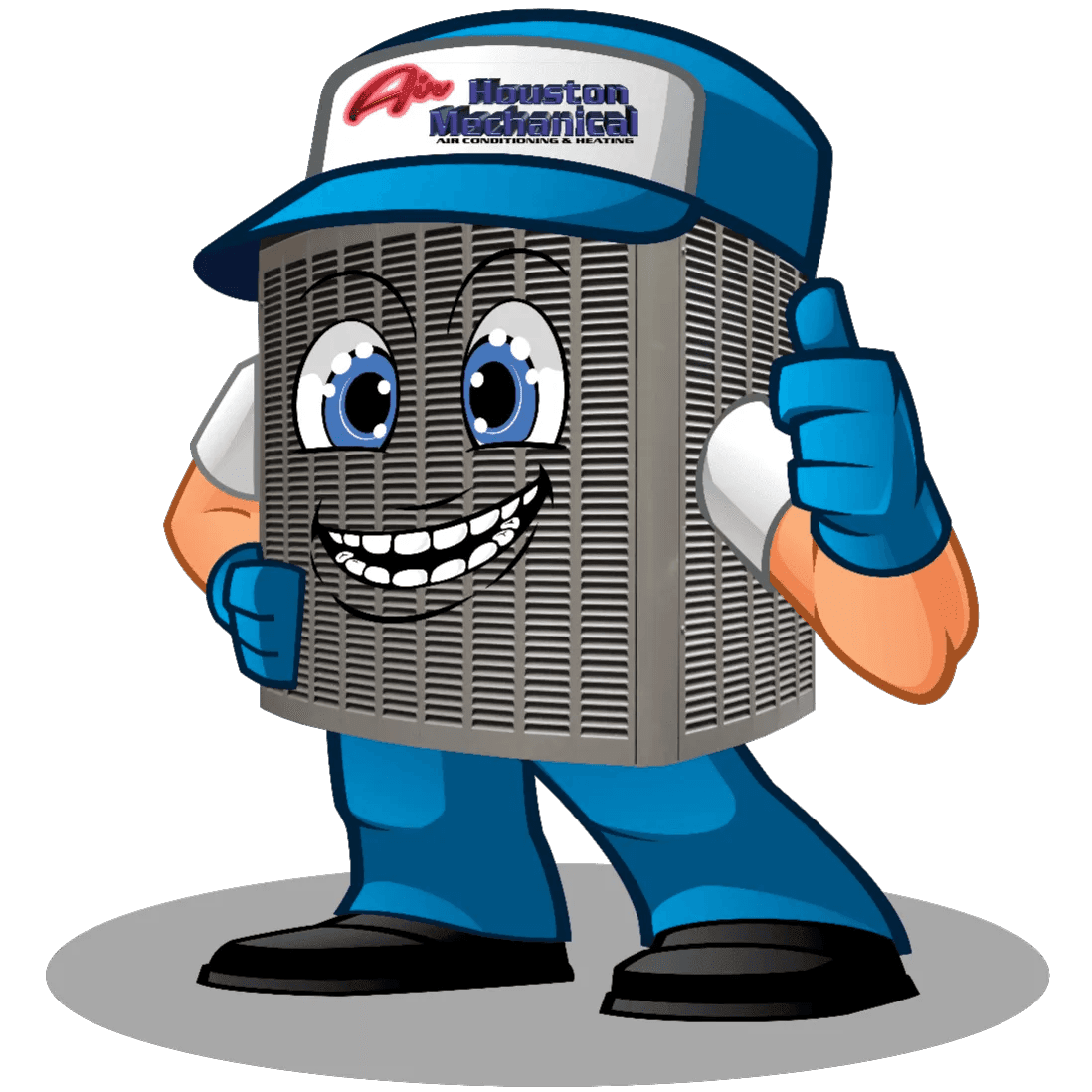
The Best Heating Repair in Conroe, Texas
When it comes to deciding whether to repair or replace your furnace or heater, there are many factors to consider. The age of the system, whether it is requiring frequent repairs, and whether or not it is costing you money on your monthly energy bills are all things to think about. Older systems are often less energy-efficient and a replacement might be a more economical solution.
However if the condition of your furnace or heater is well-maintained, you may be okay to have a professional repair. Our team will assess the issue and provide advice on which method is best for your furnace or heater. We repair all makes and models and can help to extend the life of your system with reliable repair work.
Remember, every situation is unique, and what works best for one homeowner might not be the right choice for another. It’s always a good idea to consult with a trusted HVAC professional who can evaluate your particular circumstances and guide you in making the most appropriate decision.
If you discover you need help from a heating and cooling expert and live in Conroe, Air Houston Mechanical LLC will be able to help you. We can repair most types of HVAC systems. If you need a new heating system, we also offer furnace installation.
While you’re in touch with us, think about a regular furnace maintenance plan from Air Houston Mechanical LLC that might help you avoid problems down the line. Our team can tell you how frequently your furnace needs to be checked by one of our NATE-certified professionals. Contact Air Houston Mechanical LLC today to speak to a furnace specialist! We also provide AC repair service.
-
What are the benefits of zoning systems?Zoning systems give you the comfort of sectioning portions of your residence and control the thermostat differently in each room. Zoning equipment is best for when you have areas of your home that are infrequently used or when you and your family are always in disagreement about how hot or cold it ought to be inside. Zoning systems are nearly silent and efficient, allowing you more control over the comfort of your family home. Find out more about the equipment available from Air Houston Mechanical LLC.
-
How can I control my energy bills?Heating and cooling can make up a big amount of your utility bill. The innovative and high-efficiency heating and air conditioning products available from Air Houston Mechanical LLC can help decrease these costs. If you’re searching for a new heating or cooling system, look for products with high SEER ratings for air conditioners and AFUE ratings for furnaces. SEER and AFUE are a measure of system efficiency, and the larger the number, the more efficient the product. Besides purchasing a new home comfort system, don’t forget about these additional factors:
- Is your system consistently maintained? Whether it’s a furnace or an air conditioner, HVAC systems will work more efficiently after regular maintenance checks.
- Would you benefit from a zoning system? If there are rooms in your home that are rarely used, a zoning system will allow you to heat or cool only the most used areas of your house.
- Does your home have a programmable or smart thermostat? According to the U.S. Department of Energy, programmable thermostats may decrease your heating costs by up to 35 percent, and your cooling costs by up to 25 percent.
-
What is the best thermostat for my HVAC system?The proper thermostat for you depends on your heating and cooling equipment. Air Houston Mechanical LLC has programmable and nonprogrammable thermostats that can help enhance the efficiency of your HVAC systems. View our available products or contact us at (832) 501-3419 to learn more.
















